I installed a new management server in my SCOM R2 environment but got an error when it was started up.
In the Operations Manager log on the new management server, I received a HealthService 7022 Error.
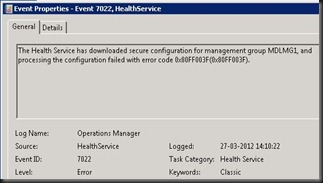
As I was sure I did nothing wrong during the setup, I called for Google and came up with a solution.
Microsoft KB2027535: New Management Server unable to get configuration in System Center Operations Manager 2007.
As stated in the KB article, I changed the “Default Action Account” runas profile for my new server to “Local System Action Account” and everything was running again.
After a while I would change the”Default Action Account” back to the domain account (as stated in the article).
But I got an error, and I couldn’t save the profile. I then went to properties for the Action Account – retyped the password (yes… typed in the same password !!!) and now I was able to change the runas profile for the server and save it.