In this part I will look at the user experience when we are using Autopilot Device Preparation (ADP).
Power up
the PC (or virtual machine).
The device will boot into the OOBE.
When you
come to “Choose your country or region”, choose your country and click Yes
On the next
screens, choose your keyboard layout and (probably) Skip the second keyboard
layout.
The next
screens were hidden in Autopilot v1, but due to ADP and the fact that the
hardware is not pre-registered to a tenant, we won’t get an Autopilot
profile until after the user sign-in, so
we will go through the whole OOBE.
But, some of these screens are skipped by using Enterprise.
EULA.
Shown for both Pro and Enterprise. And you have to accept to continue.
Name the
device.
This is only shown
for Pro, and it is problematic. We probably don’t want the user to name their
device.
Users must be informed that they must
click “Skip for now” (then we will have a powershell script to name the
device according to company standard).
Personal
or work/school.
This is only shown
in Pro. The user must choose “Set up for work or school” (otherwise the pc will
expect a consumer Microsoft account and not an Entra ID).
Sign in.
The pc is expecting the user to enter an enterprise account.
The Autopilot
(ADP) will take over and you will see the Setting up for work.
How does
the % completed work ? Well, Michael Niehaus has looked into that:
What is it with Microsoft and
progress bars? – Out of Office Hours (oofhours.com)
The
progress can also be followed in Intune (I will come into that in a later blog
post).
Required setup is complete.
Click on Next
Do you
think we are through ? Oh no, our user s have to go through all the next screens..
What you see is dependent upon windows version (Enterprise or Pro).
This is for Pro.
Use location
Find my
device
Diagnostics
Inking
and typing
Tailored
experience
Advertising
ID
Finally…
now Checking for updates
Then....
We are ready
Some of all these screens can be avoided if you are running Enterprise.
Else.... that's a lot for the end user to go through.














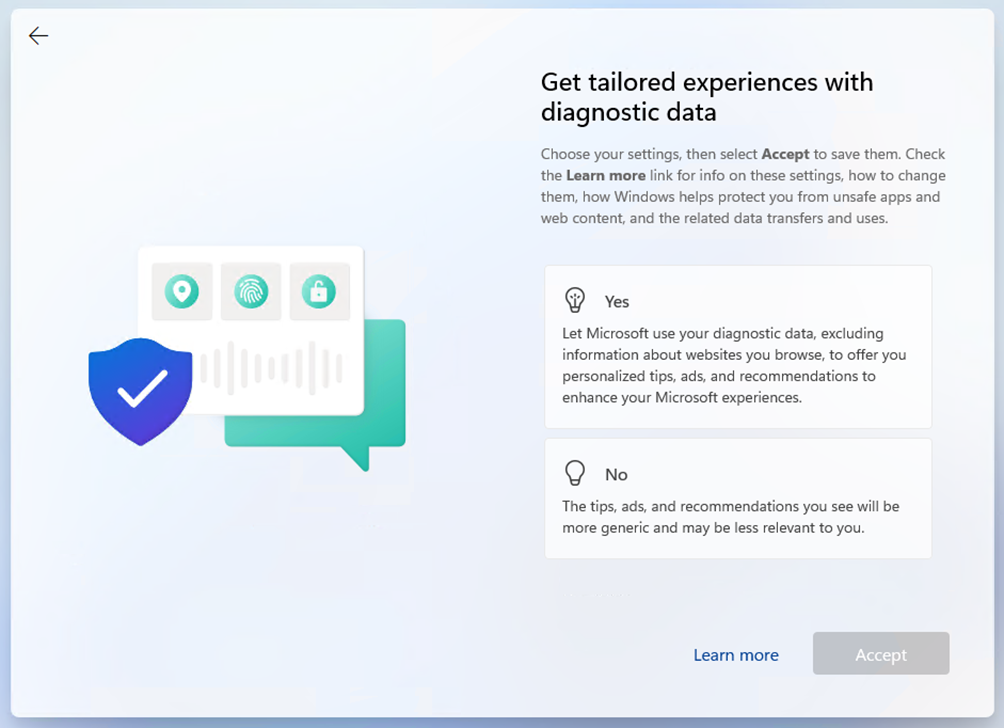





No comments:
Post a Comment