If you have followed my blogs on setting up Autopilot Device Preparation (ADP) but ends up with this error:
Well – then your company is blocking Windows Personal devices in Device platform restrictions.
When the
user logs in, the device is considered a Personal device. To overcome this
problem, Microsoft has announced the “Corporate identifier”.
The
Corporate identifier consist of Manufacturer, model and serial number.
The Corporate identifier can be uploaded as a .csv file.
To import a
Corporate identifier csv file, navigate to Devices > Enrollment and click on
“Corporate device identifiers”.
Click “Add” to select your csv file.
As
identifier type, select “Manufacturer, model and serial number (Windows only)”
Now your
device is considered a Company device, and ADP will run.
Remark
!!
When Corporate
identifier was introduced it didn’t work, so Microsoft pulled it back for some “work”.
So – if you want to test out ADP now, you have to allow private devices.
Microsoft is expecting that this feature will be available later this month.



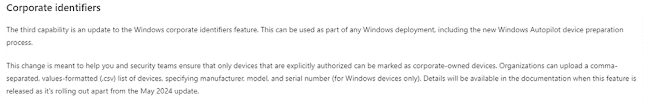


No comments:
Post a Comment